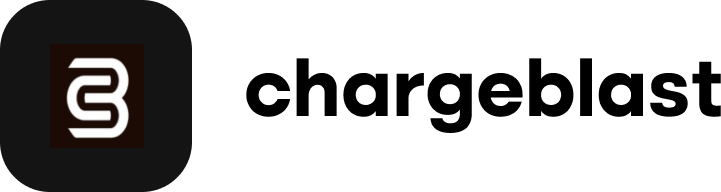Table of Contents
How to set up Chargeblast
Setting up alerts
We need a few pieces of info in order to get you set up.
✍ Info you will need
- 4 VISA ARN codes - these can be found on Stripe under refunds that were processed greater than 7 days ago. VISA's will have a 4 in the second digit, like this: 74208352536000013652530
- Billing Descriptors - very important, you provide us with all your billing descriptors, including shortened. On Stripe this can be found in the settings page here. If on Shopify, include the “SP” prefix.
Please allow up to 48 hours for Ethoca and CDRN alerts to be sent, and up to 1-2 weeks for RDR alerts. Once you have this info, make an account on our website here, and follow the onboarding instructions.

Don't have any ARN codes?
If you have not yet refunded a Visa card, and thus do not have an ARN code, you should reach out to your processor and request your Visa BIN-CAIDs. Once obtained, please provide to us via support chat.
Integrate your payment processor
Select from the 10+ processor integrations and connect your payment processor. While this is optional and not required to receive alerts, integrating your processor will enable:
- The automated matching and refunding of your alerts
- Analytics tab
All other Chargeblast features that require payment data also rely on integrating your processor.
Enable automated refunds
For your issuer-based alerts, you will need to manually action the alerts and perform a refund in order to avoid a chargeback. To avoid this workflow, you can set up an automation.