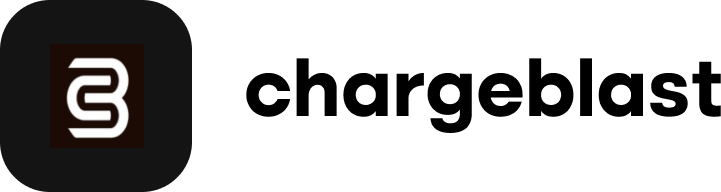How to connect your Payarc account
Follow these steps to connect your Payarc account to Chargeblast.
- Navigate to the Payarc integrations tab on Chargeblast here
- Enter your API Key, and enable the integration via the toggle
To retrieve your API Key:
- Log in to your Payarc dashboard account
- Click on API in the left-hand navigation menu
- Under the API tab, find the Secret Key and click Reveal
- Copy the Secret Key displayed