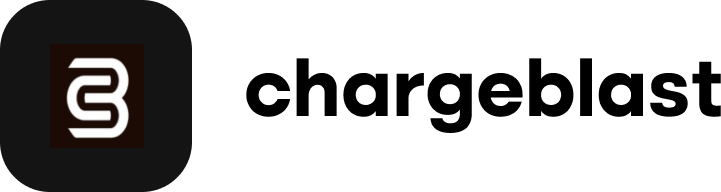How to connect your Adyen account
The Ayden integration is quite detailed and involves setting up daily reports. To streamline the process, the Chargeblast team is happy to assist by handling the integration directly within your Adyen account.
To authorize Chargeblast to perform the integration on your behalf, please add our Technical Client Services account (enterprise-support@chargeblast.com) as a user in your Adyen account and grant the necessary permissions as outlined below.
Required Permissions
Accounts:
- Company account and all associated merchant accounts
Roles:
In addition to the default setup, please ensure the following roles are assigned:
- General
- Merchant report
- Developer
- Manage API credentials
- Merchant Technical Integrator
Once these steps are completed, please notify us, and our team will take care of the integration from there.
If you have any questions, feel free to reach out. We look forward to assisting you!